|
These quick-start installation steps apply to both DMK Box models (11A and 11A-GPS). We also offer a PDF version of the full manual that ships with your DMK Box. |
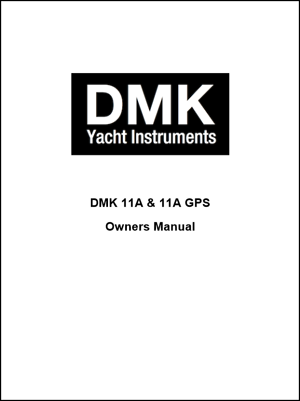
|
Review all the instructions before you begin. Depending on the vessel, instruments, and install location, you may need some of the following to complete the installation:
- Mounting screws to attach the polycarbonate device case to the vessel
- Terminal strip
- Heat-shrink connectors
- NMEA 2000 T connectors
- NMEA 2000 termination resistors
- Voltmeter
- Near access to your vessel's instrument bus and a DC : 5-24V power supply
- As far from engine vibration and moisture as is practical
- 20 cm / 8 inches from occupants, as with any Wi-Fi device to minimize interference and EM
|
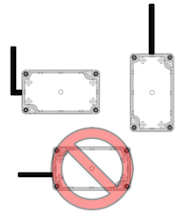
|
|
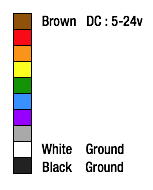
|
|
You are ready to connect your iOS device when:
|
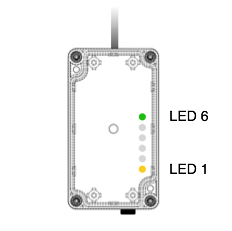
|
|
Open the Settings app on your iOS device. |
|
|
Select the dmkyacht SSID |

|
|
Enter 0123456789 when it asks for a password. |

|
|
Then tap the arrow to the right of the dmkyacht row to set up the IP address info as follows.
|

|
Now you are ready to launch the DMK App. If your boat has the instruments that are displayed in the app, they should start updating with values within a few seconds of launching.
- Reorient or relocate the receiving antenna.
- Increase the separation between the equipment and receiver.
- Connect the equipment into an outlet on a circuit different from that to which the receiver is connected.
- Consult the dealer or an experienced radio/TV technician for help.



