iNavX is popular navigation software for iOS that can use the 0183 UDP data from a DMK Box. If you have a source of 0183 AIS data onboard, such as a Standard Horizon AIS radio, your DMK Box can send the AIS data from the radio to your iOS device for display on iNavX.
This allows you to see information about nearby vessels as in the iNavX screen shot below.

First complete the wiring that is appropriate for your installation either, a or b:
a) Either DMK Box Model 11A-GPS
- Connect the Brown (NMEA 0183 high speed out) to the orange wire (NMEA 0183 #1 In).
- Connect the Blue (NMEA 0183 In) to the Blue (OB GPS out)
- Connect the Green (NMEA common) to the white and black wires on the DMK 11A-GPS
- Connect power and ground wires to both devices on power on.
- Open the DMK app and configure the NMEA 0183 #1 In to 38400 baud.
b) Or DMK Box Model 11A and a third-party 4800 Baud GPS
- Connect the Brown (NMEA 0183 high speed out) to the orange wire (NMEA 0183 #1 In).
- Connect the GPS output to the Matrix AIS Blue input.
- Connect the GPS common to the Matrix AIS NMEA common.
- Connect the Gray NMEA output for the Matrix AIS to the 0183 Input #2 of the DMK-11A
- Connect power and Ground wires to both devices and power on.
- Open the DMK app and configure the NMEA 0183 #1 In to 38400 baud.
Then turn on your AIS radio
Establish the ad hoc Wi-Fi setting as per the
After your iOS device shows that you are connected to the DMK Box, launch iNavX
- Go to Preferences from the initial iNavX view
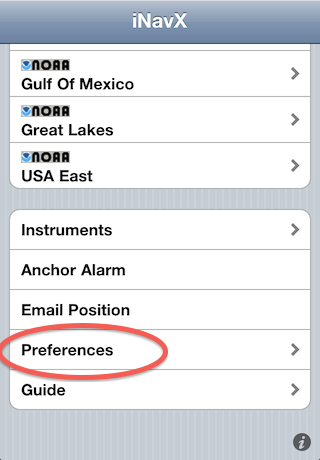
- Then go to TCP/IP NMEA Client
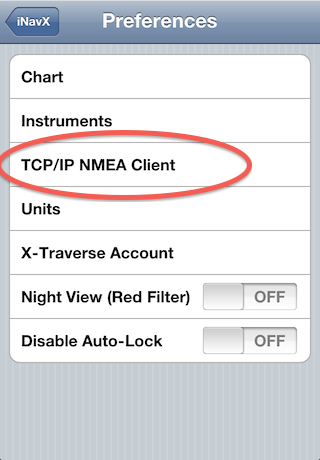
- Then update the settings as follows:
Link: On
Port: 1703
Protocol: UDP
Location Services: Off

If you see a stream of green GPS and AIS ASCII data as in the screenshot, you are all set. Go to your current iNavX chart view and you should see vessel information appear as in the picture at the top of this page.



