MID WiFi is an iOS app which displays NMEA 0183 data you receive from your DMK Box.
This provides you with portable access to info as shown in the MID WiFi screen shots below.

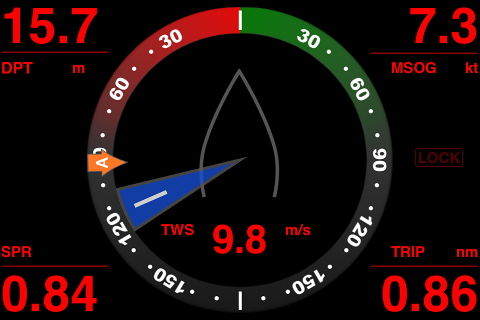

|
The first step is to complete the inital DMK Box installation. Confirm that your DMK App shows that you are connected to the DMK Box (i.e. packets are arriving under Log View). |
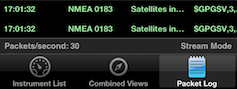
|
|
Launch the MID WiFi app on your iOS device. |

|
|
Tap SET to enter the Settings page |

|
|
Server IP Address: 192.168.1.2 Server Port: 1703 Turn off Internal GPS Turn off Internal Compass (you should be using your boat’s instruments) |
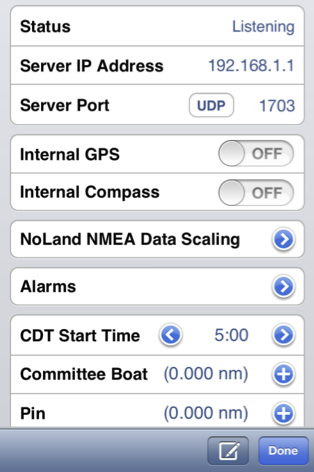
|
|
If those settings work, you will see the sentences streaming in the bottom window. Then use the Done button to return to the instrument display screen. Now should see your vessel's instrument values displayed in MID WiFi display. |
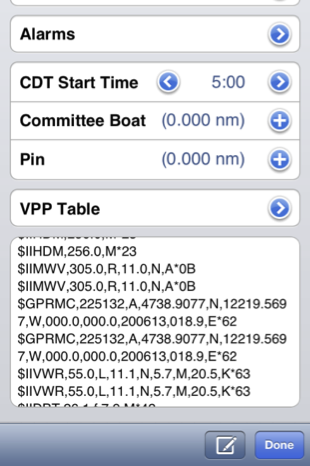
|
Also be sure to read the official MID WiFi documentation.
Keep in mind that only one app can listen to the DMK Box data at a time. Apps are normally good about handing over the connection when they go to the background, but if there is a conflict, you can see the apps running in the background by double clicking the home button, then you can force quit them by placing your finger on an app until the red and white quite button appears in the upper left corner of each app. When it does tap on the apps you wish to quit, then retry connecting with the app.



