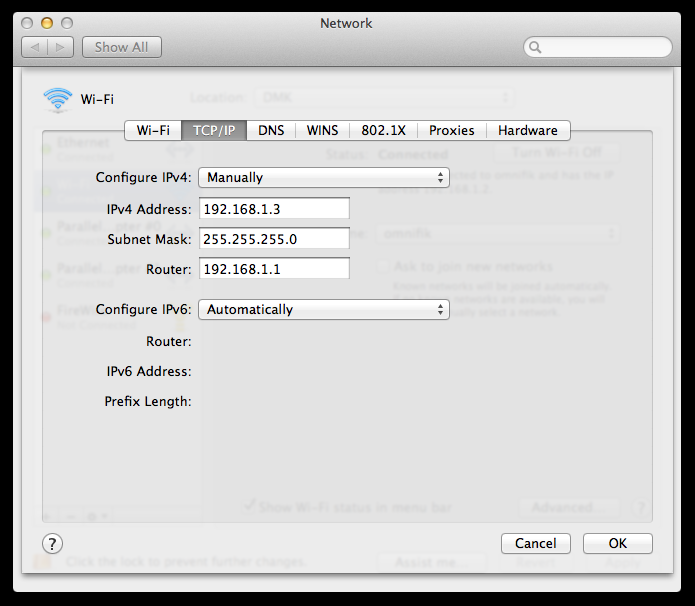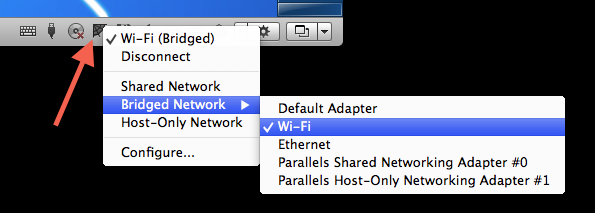Expedition is "simply the best tactical and navigation software available".
Run it on Windows (or OS X via Parallels) and use your DMK Box to provide Expedition with your vessel's NMEA 0183 and NMEA 2000 sentences. This page will show you how.
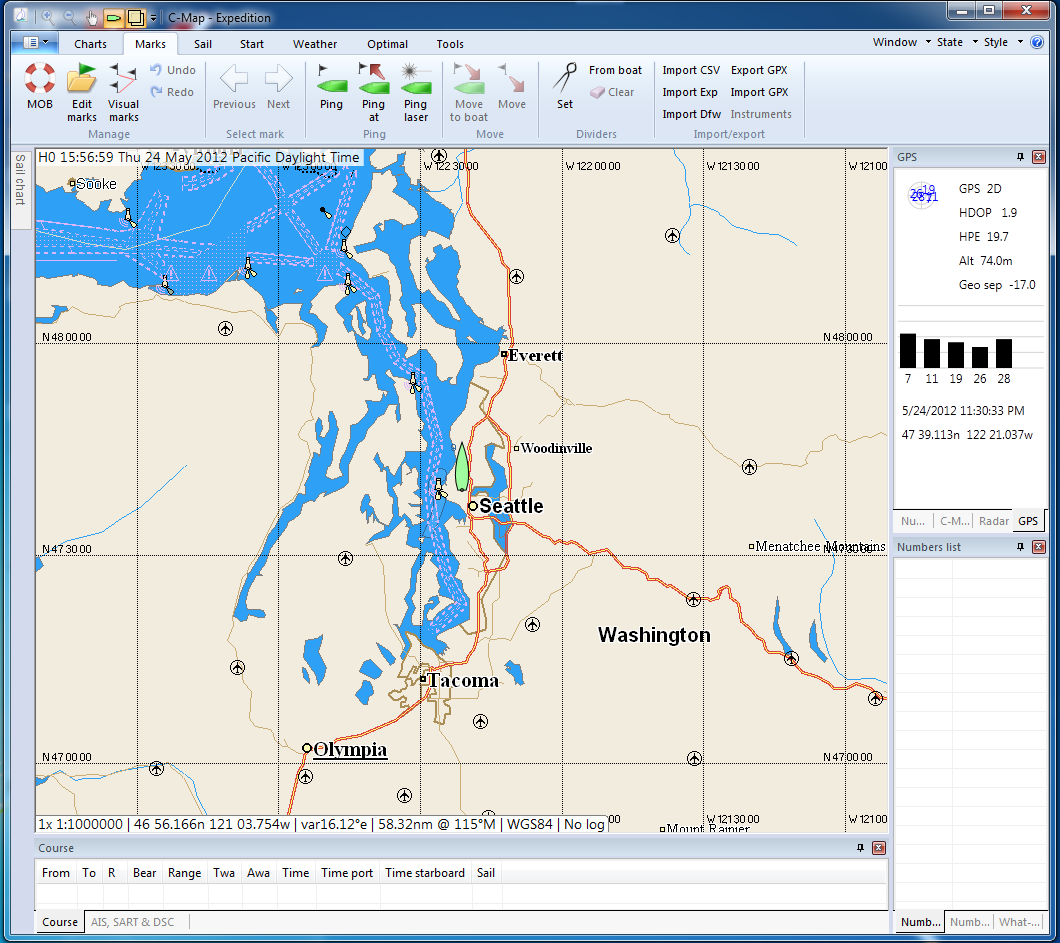

|
The first step is to complete the inital DMK Box installation. Confirm that your DMK App shows that you are connected to the DMK Box (i.e. packets are arriving under Log View). |
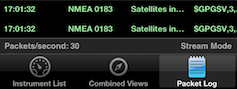
|
|
Download and install the latest version of Expedition. |

|
|
Now you are ready to launch Expedition and set up your connection. |

|
|
First go to the upper-left Expedition menu -> Instruments -> Number of Network Connections. You'll see a dialog window for this, set the value to 1. |

Click to Enlarge
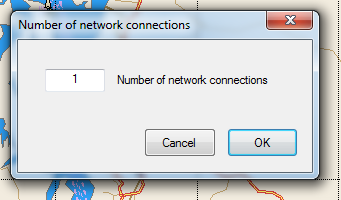
|
|
Again go to the upper-left Expedition menu, -> Instruments -> Serial and Network Ports. |

Click to Enlarge
|
|
Click the Apply button, then click the Raw Data. You should see a stream of the same 0183 data you see in the DMK App. |
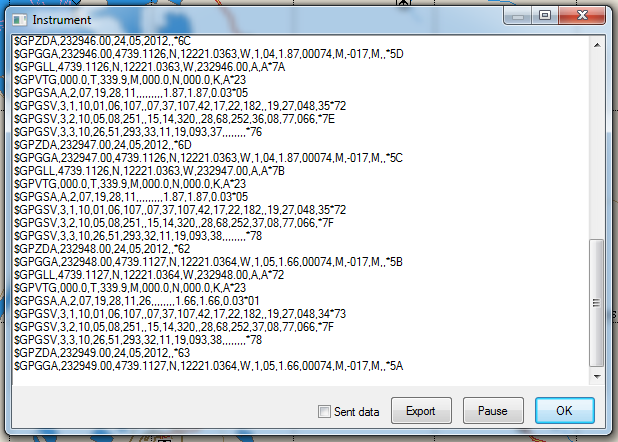
Click to Enlarge
|
|
If you have a GPS data source set up on your vessel, you should now see that Expedition is populating the chart view with your location. Please also read the authoritative Expedition user guide. |
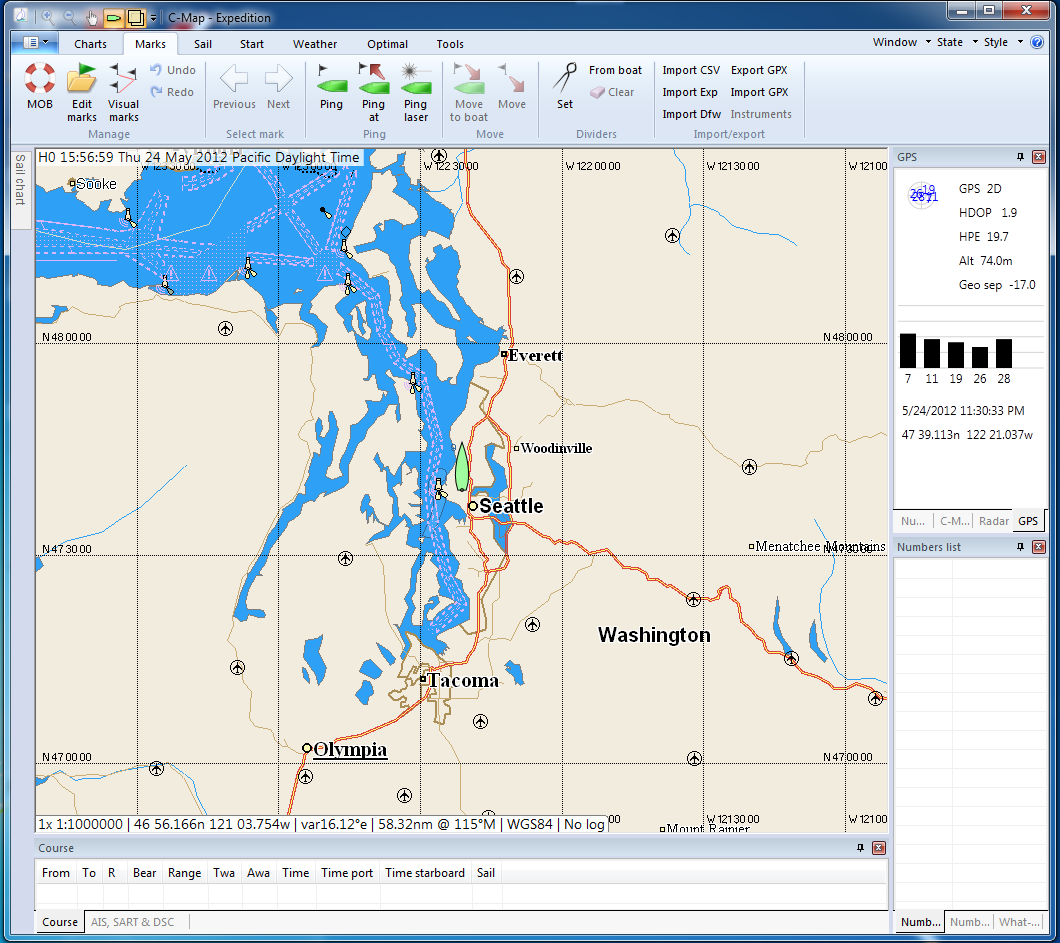
Click to Enlarge
|